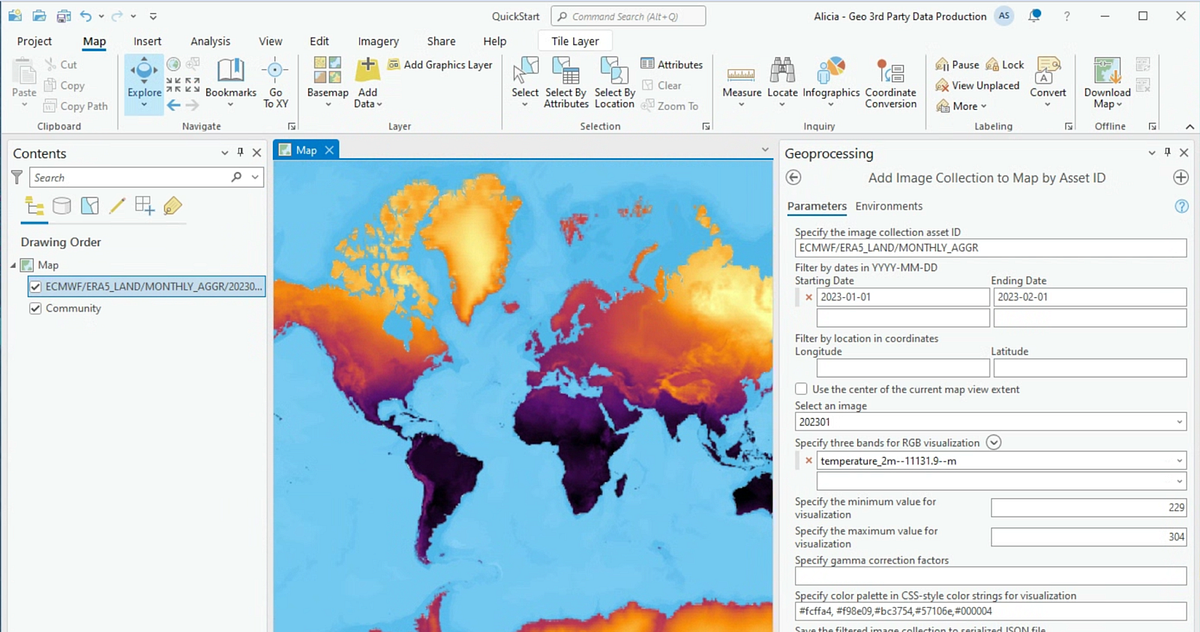
By Alicia Sullivan, Earth Engine Product Manager; Kel Markert, Cloud Geographer; and Gena Donchyts, Cloud Geographer
Today, we’re thrilled to announce two significant steps towards making Google Earth Engine more accessible and interoperable with desktop GIS: a new python toolbox for Esri’s ArcGIS Pro, and a new version of the QGIS plugin for Earth Engine! With our partners at Woolpert Digital Innovations, we’ve built the ArcGIS Pro-Earth Engine Toolbox, and with our partners at Development Seed, we’ve updated the QGIS-Earth Engine Plugin.
We’ve heard from many of you that you want to leverage Earth Engine within the GIS tools you use daily. These connectors streamline workflows, reduce the need for extensive coding knowledge, and ultimately empower organizations to leverage the combined strengths of Earth Engine’s vast geospatial data catalog and cloud computing capabilities within their existing desktop GIS platforms.
If you’re a GIS guru, we hope these connectors bring Earth Engine’s extensive geospatial data catalog and cloud computing directly to your fingertips — within your preferred GIS software.
1. Say hello to the ArcGIS Pro-Earth Engine Toolbox!
If you’re an Esri user, meet the open-source ArcGIS Pro-Earth Engine Toolbox, a new python toolbox that brings capabilities of Earth Engine directly into ArcGIS Pro. Woolpert Digital Innovations built the toolbox for seamless integration of Earth Engine’s vast data catalog and powerful cloud computing directly within your familiar ArcGIS Pro environment.
The ArcGIS Pro-Earth Engine Toolbox is a collection of open-source Python scripts that wrap around the functionality of the Earth Engine Python API, packaged as a Python toolbox for ArcGIS Pro. These scripts provide intuitive GUIs that enable users to:
- Explore Earth Engine Data: Visualize Earth Engine assets directly within ArcGIS Pro.
- Access Earth Engine Data: Easily download data from the Earth Engine Data Catalog and your own assets stored in Google Cloud, for use in ArcGIS Pro projects.
- Upload Data: Seamlessly upload data from ArcGIS Pro to Google Cloud Storage and Earth Engine assets.
- Run Python Scripts: Execute Python scripts that call Earth Engine directly from ArcGIS Pro.
- Integrate with Model Builder: Incorporate Earth Engine operations into your ArcGIS Pro Model Builder workflows.
2. Celebrating major updates to Google Earth Engine Plugin for QGIS!
If you’re a QGIS user, get re-acquainted with the QGIS-Earth Engine Plugin, which has been significantly extended, adding new features that do not require coding, to bring Earth Engine’s big data catalog and powerful cloud computing seamlessly into QGIS, enhancing their analytical capabilities within the QGIS environment. Development Seed (under the gee-community) improved this Plugin, which integrates Earth Engine with QGIS, also using the Earth Engine Python API.
The new features of the Google Earth Engine plugin for QGIS are:
- Easy to use GUI based tools — if you aren’t familiar with how to code in Earth Engine, we’ve added easy to use GUI driven tools to help you access and work with Earth Engine data catalog and assets, in familiar QGIS tool interfaces.
- Improved authentication and sign in — We’ve streamlined how you authenticate to your Google Cloud Project, making it easier to get started.
- Integration into Model Designer — Earth Engine algorithms can now be integrated into QGIS model designer workflows.
Standing on the shoulders of giants
These projects wouldn’t have been possible without the expertise and dedication of our partners at Woolpert Digital Innovations (for the ArcGIS Pro toolbox) and at Development Seed (for the QGIS Plugin). Their collaboration has been instrumental in bringing these powerful tools to the geospatial community. A huge Thank You to them!
Both these efforts build upon years of work by partners and the open-source community. We’ve seen valuable product integrations, like Hexagon’s LiveLink for Earth Engine in ERDAS Imagine’s Spatial Model Editor, and Esri’s connector to Google BigQuery within ArcGIS Pro. We’ve seen Quisheng Wu’s community-contributed ArcGIS Pro connector. In the open-source world, we’ve seen the QGIS community’s code-only Earth Engine integration with QGIS. All of these efforts laid a strong foundation for demonstrating the potential for connecting Earth Engine and these GIS platforms.
How to get started
The ArcGIS Pro-Earth Engine Toolbox is available on the gee-community GitHub repository as open-source code, to be used as a Python toolbox for ArcGIS Pro. The repo has detailed installation instructions that will help you get up and running within your ArcGIS Pro environment, and a user guide to show you how to use each tool in the toolbox.
To use the toolbox, you’ll need:
- ArcGIS Pro 3.2 or later
- A Google Earth Engine account (commercial pricing details are available here, with noncommercial terms described here)
The Google Earth Engine Plugin is available to QGIS users in the QGIS plugin repository, and the code is hosted on GitHub in the gee-community repo. Install the Earth Engine plugin directly from the plugin manager in QGIS.
* note that you will need to enable the “show also experimental plugins” flag in the settings of the plugin manager to access the newest version of the QGIS plugin. We plan to update the main release in early July.
To use the plugin, you’ll need:
- QGIS 3.22.0 or later
- A Google Earth Engine account (commercial pricing details are available here, with noncommercial terms described here)
These are open-source community assets, and we hope that the Earth Engine and GIS developer communities will contribute to and build upon what we’ve started! If you have any ideas for features or run into issues while using this toolbox, please fill out an issue so the community can help. See our ArcGIS Pro-Earth Engine toolbox contributing guidelines and QGIS-Earth Engine Plugin contributing guidelines on how to provide valuable contributions that improve the toolboxes.
We’re excited to see how these tools empower you to unlock new insights and drive innovation within your geospatial workflows.





